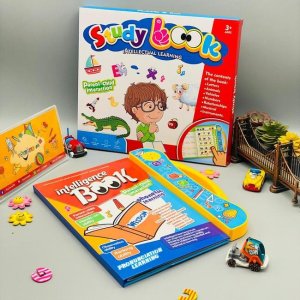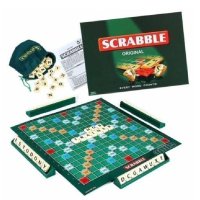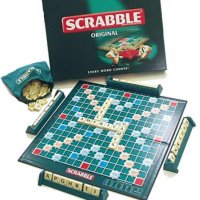Study Book Intellectual Learning For Kids - Phonetic Learning Digital Intelligence Book For Children - Best price in Sri Lanka
Category : Babies & Toys
- Kids Learning Items & Accessories
Rs. 2,250.00
Rs. 2,025.00
22 more available
- There are a total of 6 buttons. 5 fixed buttons ( Volume Up, Volume Down, Read, Question, On/Off) for every page and 1 separate button (hand button) which is different for each page to start and select that page. A speaker to hear sounds.
- After opening the book, first turn on the book by pressing on/off button.
- Select the page you want to read by pressing hand button of that page.
- Now you can study the page by pressing the content boxes with your finger or press the read button to let the book read the content by itself.
- the question button, when pressed, asks the question about that page content and gives you time to answer by pressing the right box.